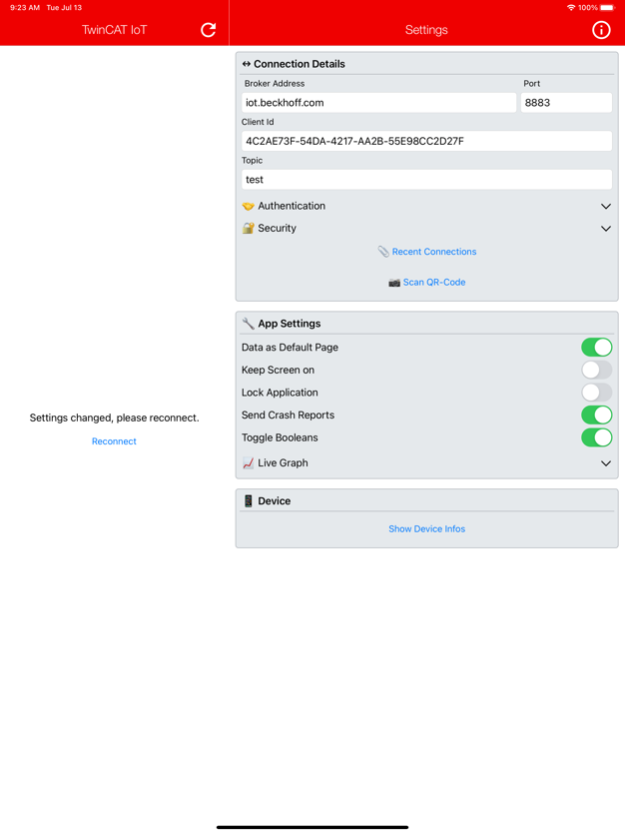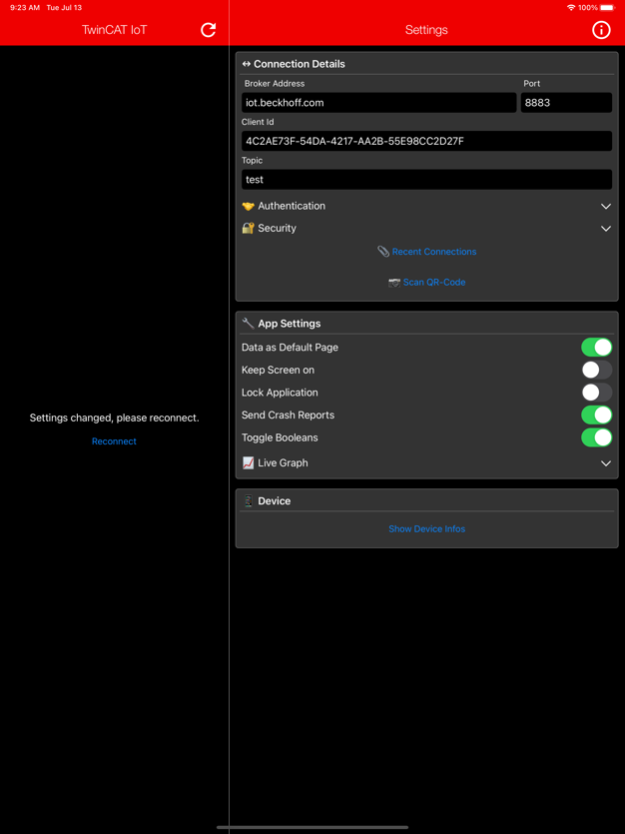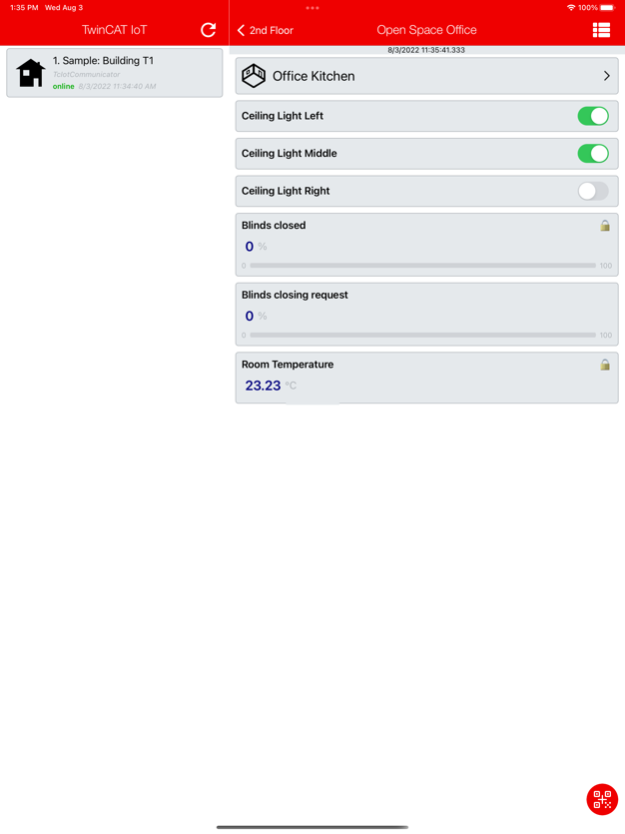TwinCAT IoT Communicator 1.6.4
Free Version
Publisher Description
The TwinCAT 3 IoT Communicator ("TF6730") makes it possible to easily transmit process data to multiple end devices, monitor status changes and send information back to the machine.
The TwinCAT 3 IoT Communicator connects the TwinCAT controller to a messaging service, making it easy to set it up within the TwinCAT engineering environment to send and receive messages between the PLC and mobile operating systems.
Since the TwinCAT 3 IoT Communicator is based on the publish-subscribe pattern, it does not require any special firewall settings but can be easily integrated into an existing IT network.
More information:
http://www.beckhoff.com/TF6730
http://www.beckhoff.com/TF6735
Feb 29, 2024
Version 1.6.4
Thank you for using the TwinCAT IoT Communicator App!
This update contains the following new features:
• Extended OnChange mechanism for reducing data amount
• Added Bar chart widget
• Added RGBW widget
• Added insertion possibility for negative values
• Optimized existing widgets
• Added possibility to hide connection details for QR code configurations
About TwinCAT IoT Communicator
TwinCAT IoT Communicator is a free app for iOS published in the System Maintenance list of apps, part of System Utilities.
The company that develops TwinCAT IoT Communicator is Beckhoff Automation GmbH. The latest version released by its developer is 1.6.4.
To install TwinCAT IoT Communicator on your iOS device, just click the green Continue To App button above to start the installation process. The app is listed on our website since 2024-02-29 and was downloaded 26 times. We have already checked if the download link is safe, however for your own protection we recommend that you scan the downloaded app with your antivirus. Your antivirus may detect the TwinCAT IoT Communicator as malware if the download link is broken.
How to install TwinCAT IoT Communicator on your iOS device:
- Click on the Continue To App button on our website. This will redirect you to the App Store.
- Once the TwinCAT IoT Communicator is shown in the iTunes listing of your iOS device, you can start its download and installation. Tap on the GET button to the right of the app to start downloading it.
- If you are not logged-in the iOS appstore app, you'll be prompted for your your Apple ID and/or password.
- After TwinCAT IoT Communicator is downloaded, you'll see an INSTALL button to the right. Tap on it to start the actual installation of the iOS app.
- Once installation is finished you can tap on the OPEN button to start it. Its icon will also be added to your device home screen.